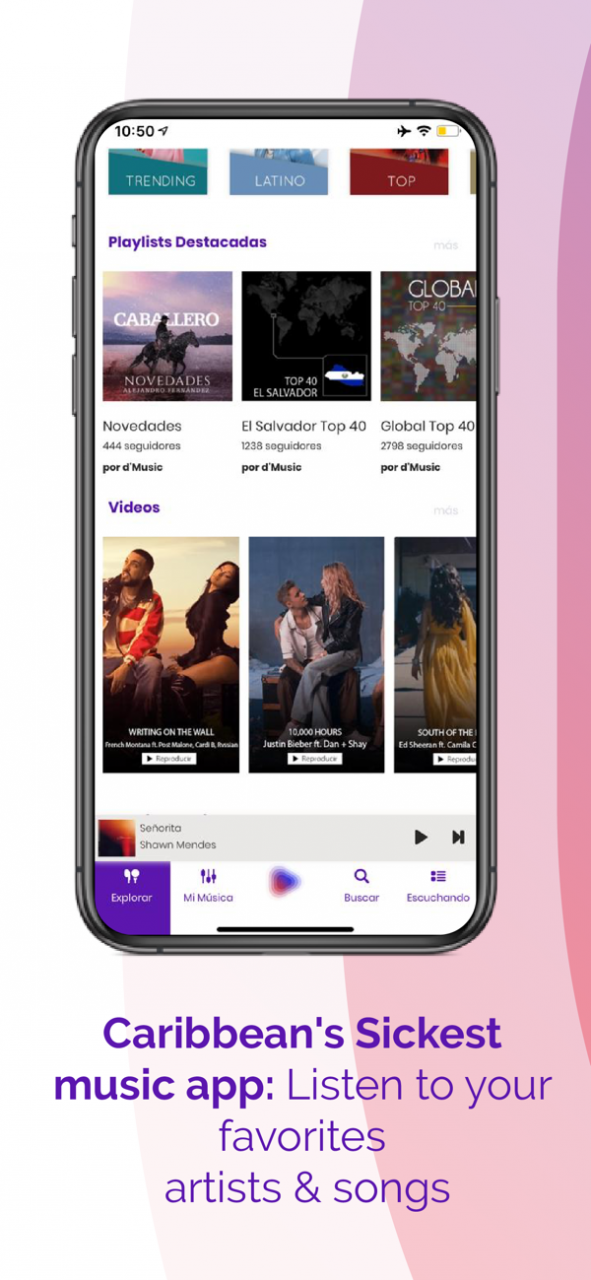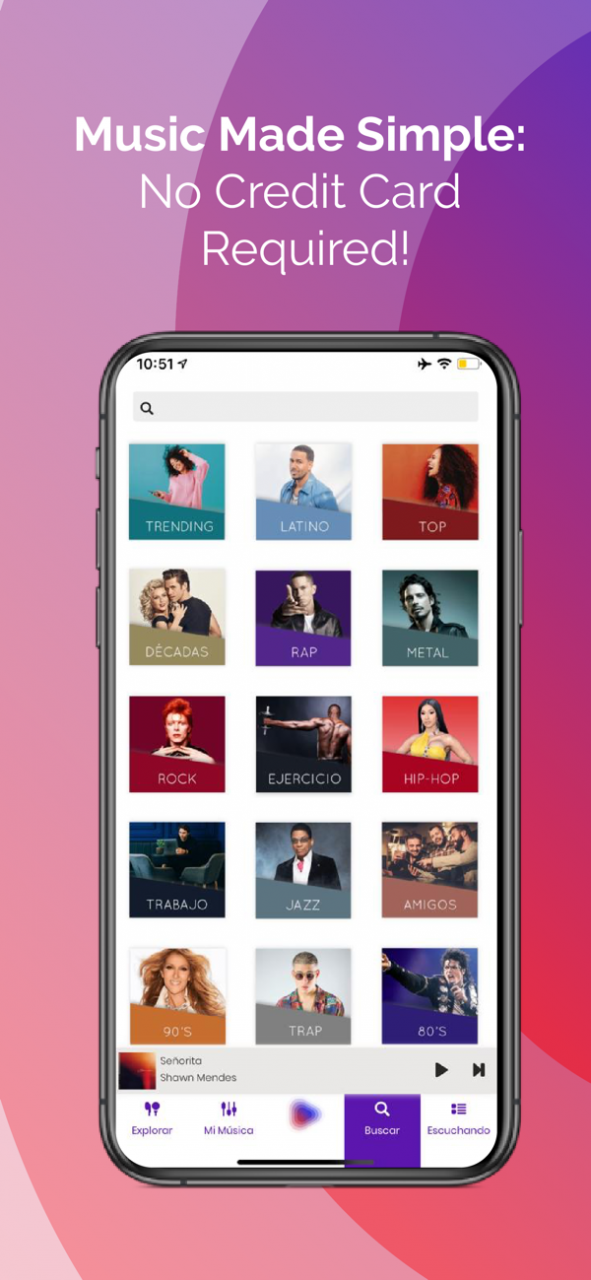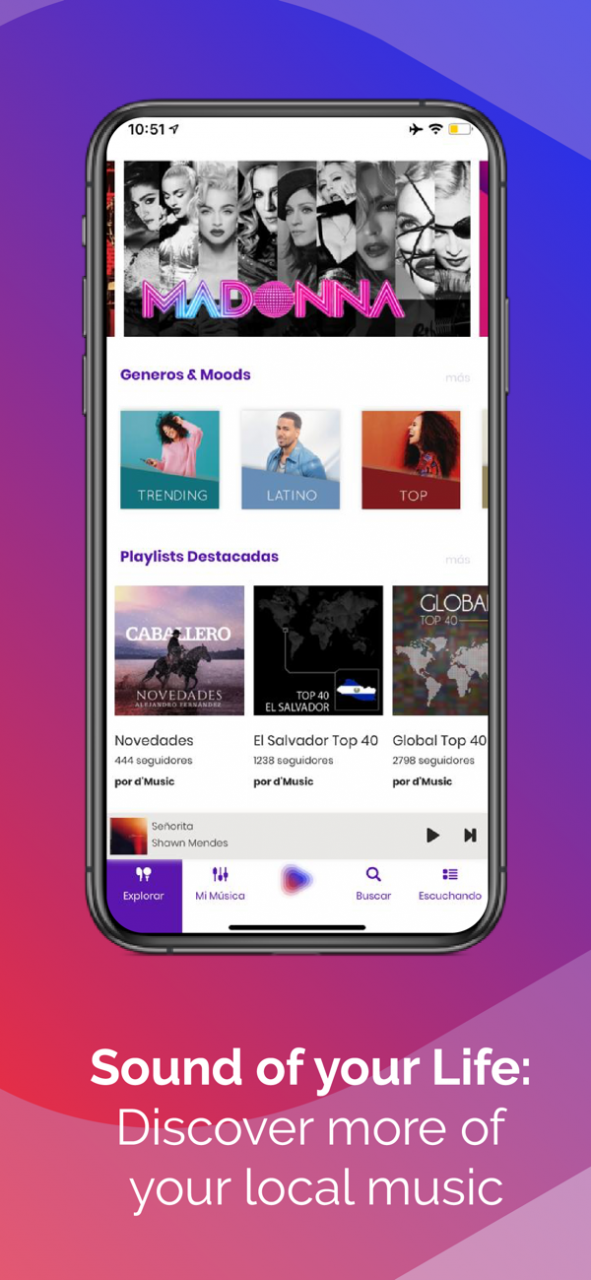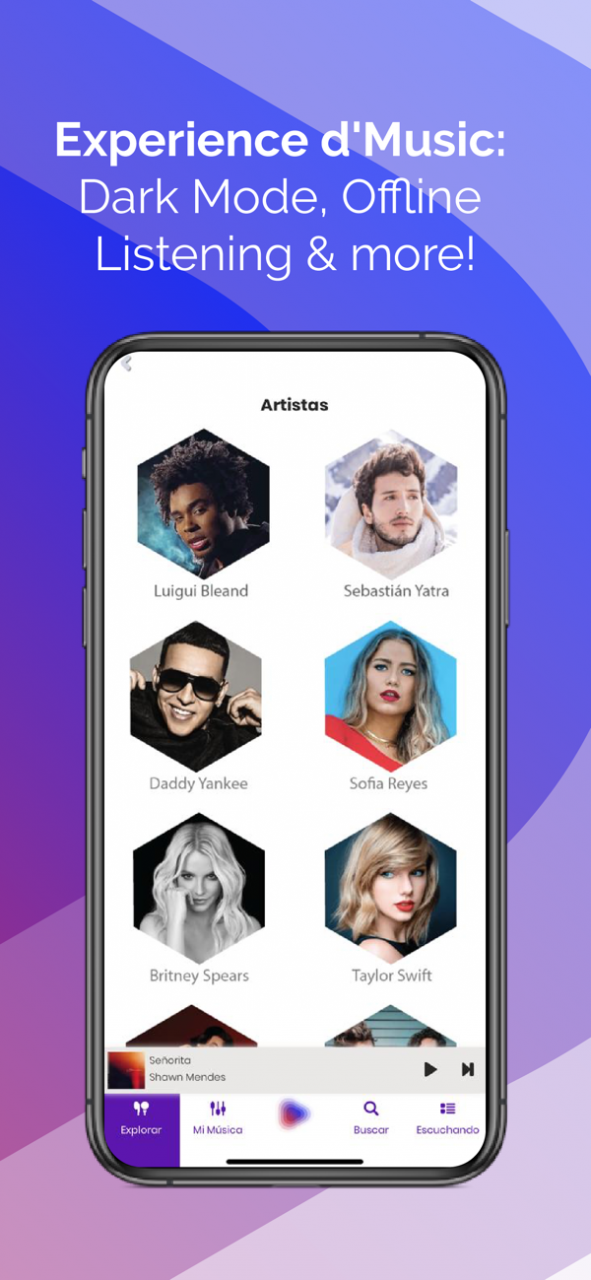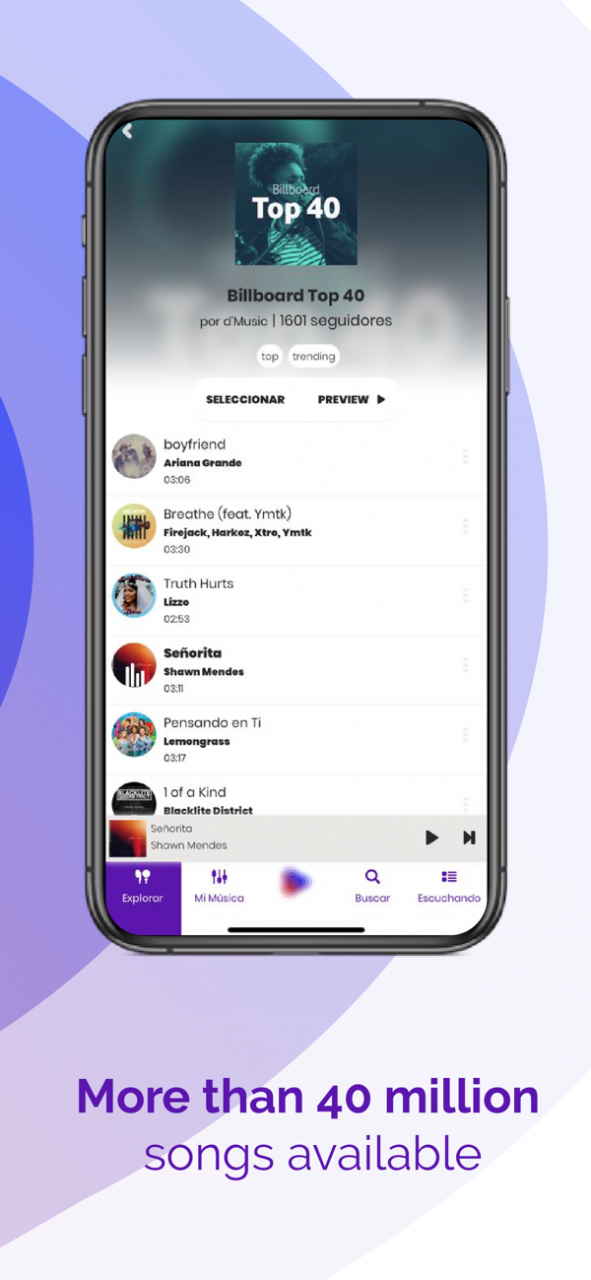D'Music 3.0
Continue to app
Free Version
Publisher Description
Digicel customers - Stream music as part of your Prime Bundle. Now isn't music to your ears?
With over 40 million songs, D’Music is the Sound of Your Life! Giving you access to the local and international music you love. Download today and enjoy your favourite from Dancehall, Reggae, Soca, Pop, Latin beats and loads MORE.
HOW TO ACCESS
Exclusive for Digicel customers - Simply login with your Digicel ID, your single login for all your Digicel apps.
KEY FEATURES
With D’Music you can:
• Stream your favourite songs from over 40 million tracks and artists from a wide variety of musical genres, including songs from local artists.
• Enjoy great sound quality and fast streaming.
• Experience dark mode, offline streaming and explicit filter mode
• Listen to your favorite tunes free of advertisements.
• Download your songs for offline listening (offline mode & on Wi-Fi).
• Enjoy unlimited back and forward track skips.
• Personalize your listening by liking favorite tracks to listen later.
• Access your recently played songs.
• Listen to featured playlists or create playlists for the mood you are in, such as party, workout, love or on the way to work.
• Play, pause and skip tracks from locked screen.
• Watch top music videos.
Nov 12, 2020 Version 3.0
- Updated Look and Feel
- Updated Search Functionality
- Back end improvements
- Bug Fixes
About D'Music
D'Music is a free app for iOS published in the Audio File Players list of apps, part of Audio & Multimedia.
The company that develops D'Music is Digicel Group Limited. The latest version released by its developer is 3.0.
To install D'Music on your iOS device, just click the green Continue To App button above to start the installation process. The app is listed on our website since 2020-11-12 and was downloaded 117 times. We have already checked if the download link is safe, however for your own protection we recommend that you scan the downloaded app with your antivirus. Your antivirus may detect the D'Music as malware if the download link is broken.
How to install D'Music on your iOS device:
- Click on the Continue To App button on our website. This will redirect you to the App Store.
- Once the D'Music is shown in the iTunes listing of your iOS device, you can start its download and installation. Tap on the GET button to the right of the app to start downloading it.
- If you are not logged-in the iOS appstore app, you'll be prompted for your your Apple ID and/or password.
- After D'Music is downloaded, you'll see an INSTALL button to the right. Tap on it to start the actual installation of the iOS app.
- Once installation is finished you can tap on the OPEN button to start it. Its icon will also be added to your device home screen.